Linux Paths#
Before we begin diving into the world of Linux, we need to discuss the concept of a path. Most of you have already dealt with paths in the windows world and just didn’t know it. In general, a path is the route through a file system to get to a particular file. In Linux there are two kinds of paths: absolute paths and relative paths.
Absolute paths ALWAYS begin with a / and relative paths do not. It
is that simple. The reason being is that an absolute path works no
matter where you are in the file system. Thus, the directions must start
from the “root” or beginning directory of the file system. This
“root” directory is represented with a / . In Windows the root
directory is C:. (Please note that the direction of the “slashes” is
correct.) In Windows all of the core system files (files needed by the
operating system) are located in the C:\WINDOWS directory. The Linux
equivalent of this is the /usr/bin directory. This is where the data
used by the Linux operating system are stored.
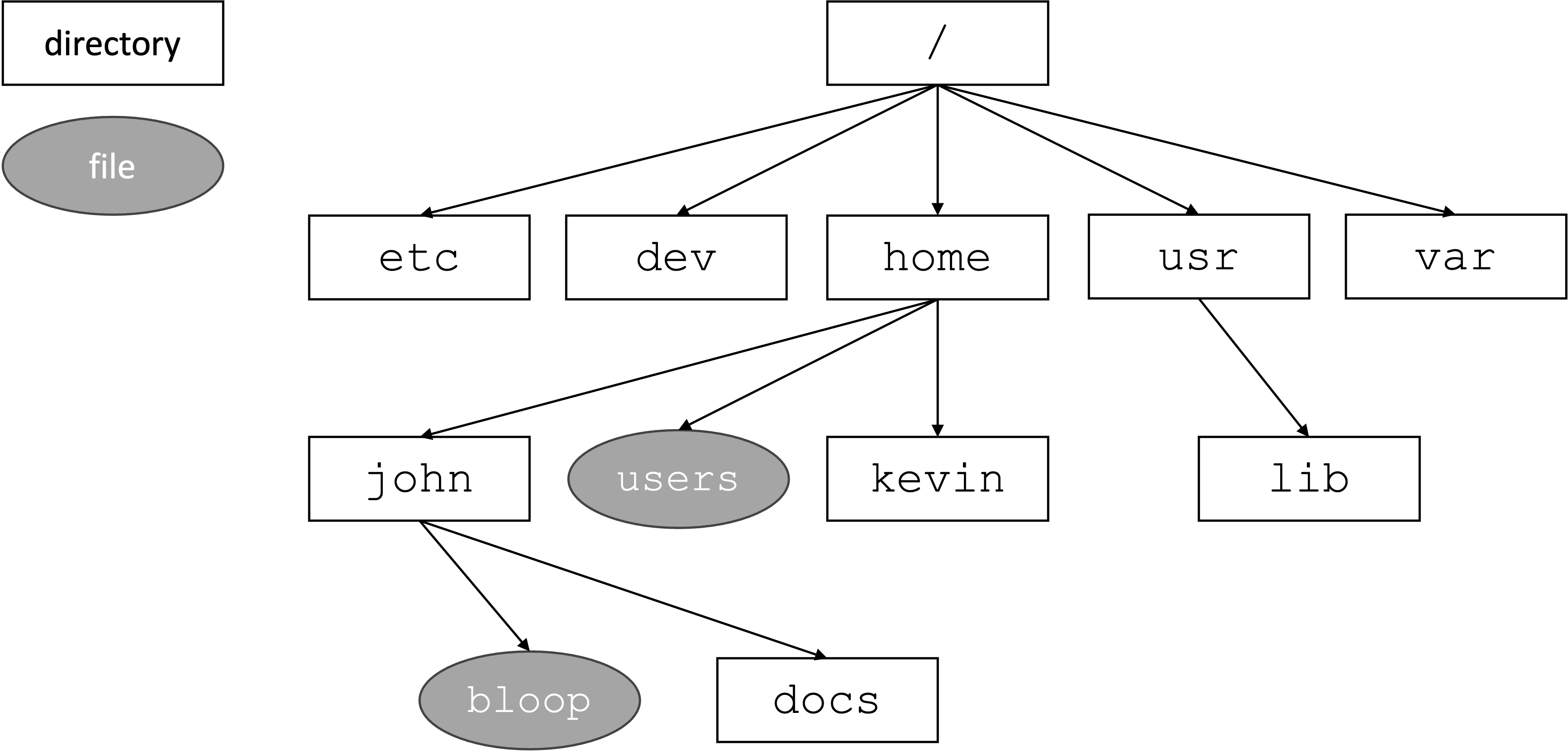
Fig. 1.2 An example of a directory tree structure of a fictional Linux machine.#
From the example in Figure 1.2, here are some absolute and relative paths:
/home/kevin/(absolute path; directory)
/usr/lib/(absolute path; directory)
john/bloop(relative path from/home; filename with path)
../var/(relative path from/usr/lib; directory)
